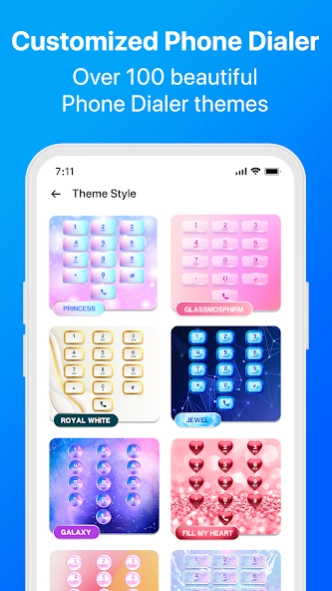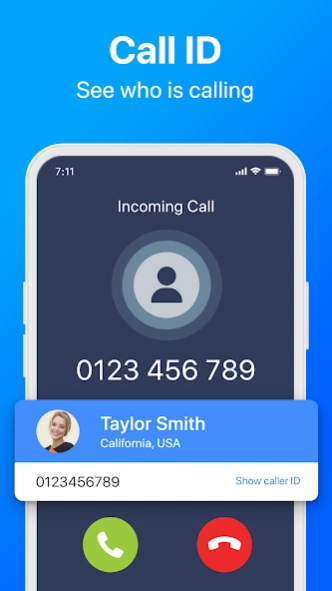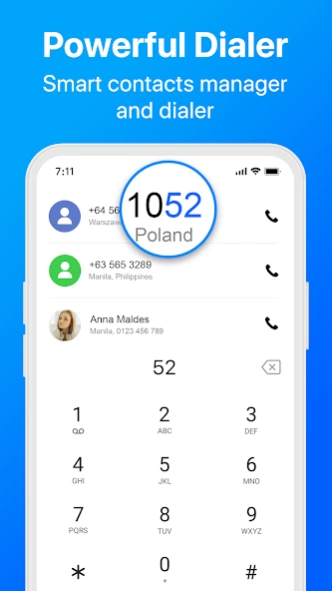Caller ID: Phone Dialer, Block 2.3.5
Free Version
Publisher Description
Caller ID: Phone Dialer, Block - Swift, Stylish & Secure : Block spam, Caller ID & Personalize with 100+ themes
📞 Caller ID: Phone Dialer & Block 🛡️
Are you tired of dealing with unwanted calls, struggling to identify who's calling, or simply searching for a dialer that streamlines your calling experience? Look no further! Caller ID: Phone Dialer & Block is the ultimate solution designed to transform the way you interact with your Android phone's calls.
🚀 Swift Dialer for Seamless Communication: Experience the unmatched speed and efficiency of our dialer. We've optimized every aspect to ensure that making and receiving calls is a smooth and seamless process, without any lags or delays.
🔒 Robust Call Blocking Technology: Say goodbye to annoying spam calls and telemarketers once and for all. Our Call Block feature empowers you to effortlessly block unwanted callers, preserving your peace of mind and keeping your phone free from interruptions.
👀 Instant Caller Identification: With our advanced Caller ID technology, you'll never have to wonder who's on the other end of the line. Whether it's a friend, family member, or business associate, our app instantly identifies incoming calls, allowing you to answer with confidence or block with ease.
🔍 Effortless Contacts Management: Searching for contacts has never been easier. Our app features a T9 keypad and Smart Contacts Search functionality, enabling you to find the right contact in seconds, saving you valuable time and frustration.
📑 Comprehensive Call Log History: Keep track of your call history effortlessly. Our app provides detailed logs of all your incoming, outgoing, and missed calls, allowing you to review past conversations, follow up on missed calls, and stay organized.
🔔 Stay on Top of Missed Calls: Never miss an important call again. Our Missed Calls Manager ensures that you're always aware of any missed calls, providing timely notifications and reminders to help you stay connected.
🎨 Personalize Your Dialer: Express your style with our selection of appealing themes. Whether you prefer a sleek and minimalist design or something more vibrant and colorful, our app offers a variety of themes to suit your taste and preferences.
With Caller ID: Phone Dialer & Block, you'll gain full control over your calling experience, empowering you to manage your calls efficiently, block unwanted callers effortlessly, and stay connected with confidence. Download now and discover the difference for yourself!
[Disclaimers]
All copyrights are reserved for their respective owners. If any content within our app is found to violate copyrights, please inform us, and we will promptly address the issue.
Privacy Policy: https://sites.google.com/view/cutewallpapersstudio
Contact Us: azmobileapplication@gmail.com
About Caller ID: Phone Dialer, Block
Caller ID: Phone Dialer, Block is a free app for Android published in the Themes & Wallpaper list of apps, part of Desktop.
The company that develops Caller ID: Phone Dialer, Block is AZ Mobile Software. The latest version released by its developer is 2.3.5.
To install Caller ID: Phone Dialer, Block on your Android device, just click the green Continue To App button above to start the installation process. The app is listed on our website since 2024-04-07 and was downloaded 2 times. We have already checked if the download link is safe, however for your own protection we recommend that you scan the downloaded app with your antivirus. Your antivirus may detect the Caller ID: Phone Dialer, Block as malware as malware if the download link to com.cutestudio.colordialer is broken.
How to install Caller ID: Phone Dialer, Block on your Android device:
- Click on the Continue To App button on our website. This will redirect you to Google Play.
- Once the Caller ID: Phone Dialer, Block is shown in the Google Play listing of your Android device, you can start its download and installation. Tap on the Install button located below the search bar and to the right of the app icon.
- A pop-up window with the permissions required by Caller ID: Phone Dialer, Block will be shown. Click on Accept to continue the process.
- Caller ID: Phone Dialer, Block will be downloaded onto your device, displaying a progress. Once the download completes, the installation will start and you'll get a notification after the installation is finished.